 Your Profile
Your Profile
By navigating to the “Edit my profile” menu item, you can see your personal information and update it as necessary.
Your Progress & Results
A very important part of your online studies is the results section, which can be found by clicking on “Student Dashboard” on the profile menu at the top right of the page. Here you can view the courses you are enrolled for, as well as your progress and certificates you’ve attained.
Click on the grey arrow on the right-hand side of any course to view your progress and quiz attempts for that specific course.
To view or print your certificates, click on the certificate icon next to the name of the course.
The next section covers quizzing. Be sure not to miss it as you will need it to continue through to the end.