The contact count in the top right of this screen is an approximate number and isn’t 100% accurate. If you want a more accurate number, click the refresh icon next to it. Once refreshed, you may find that the total number of recipients is lower than the total number of contacts in your selected lists.
This can be caused by two things:
- A single contact may exist in more than one list.
- You may have SMS and email contacts in one list. If you’re composing an SMS, the email contacts won’t be counted as recipients.