Course Summary
New Contact Manager allows you to search an individual contact and view the following information:
- Lists that they are subscribed to
- Contact Status
- All information (Fields) held for that contact
- View Detailed reporting on the contact
In this section you are also able to:
- Edit Contact
- Add a new contact manually
Detailed Reporting is useful for viewing which messages were sent to a contact and learning how that contact interacted with each message. For example, you can see whether a contact opened and forwarded a message, as well as whether they clicked any links.
Course Content
New Contact Manager Lesson
You don't currently have access to this content
New Contact Manager Quiz
You don't currently have access to this content