Message properties are the basic details that differentiate this email from all the others you will create. These include:
| Property | Description |
|---|---|
| Subject | The subject line your subscribers see when the mail arrives in their inbox. This will likely determine if your subscribers open your email. |
| Inbox Preview Text | A short summary of the email following the subject line when viewed in the inbox. The average email client displays about 75 characters. |
| Description | If you want to add a description of your email, for your own records, you can enter it here. This also helps differentiate your mails if you’re sending multiple emails with the same subject line. |
| From Name | The name you’d like subscribers to see your message is received from when your message lands in their inbox. |
| From Email | What your subscribers see as the ‘From’ email address in their inbox. |