An email bounce is a notice from the receiving ISP or domain that the email you attempted to send hasn’t been delivered. When and if the ISP returns a bounce code to the system, it’s reported as a bounce.
SMS
A bounce is a notice from the network provider that the SMS you attempted to send hasn’t been delivered. When and if the network returns a bounce code to the system, it’s reported as a bounce.